
Author Archives: Manuel
Manuel’s log 1744778748
I have been kicking the Security+ can down the road for a while now. Time to get serious and take the exam next week.

Manuel’s log 1735917633
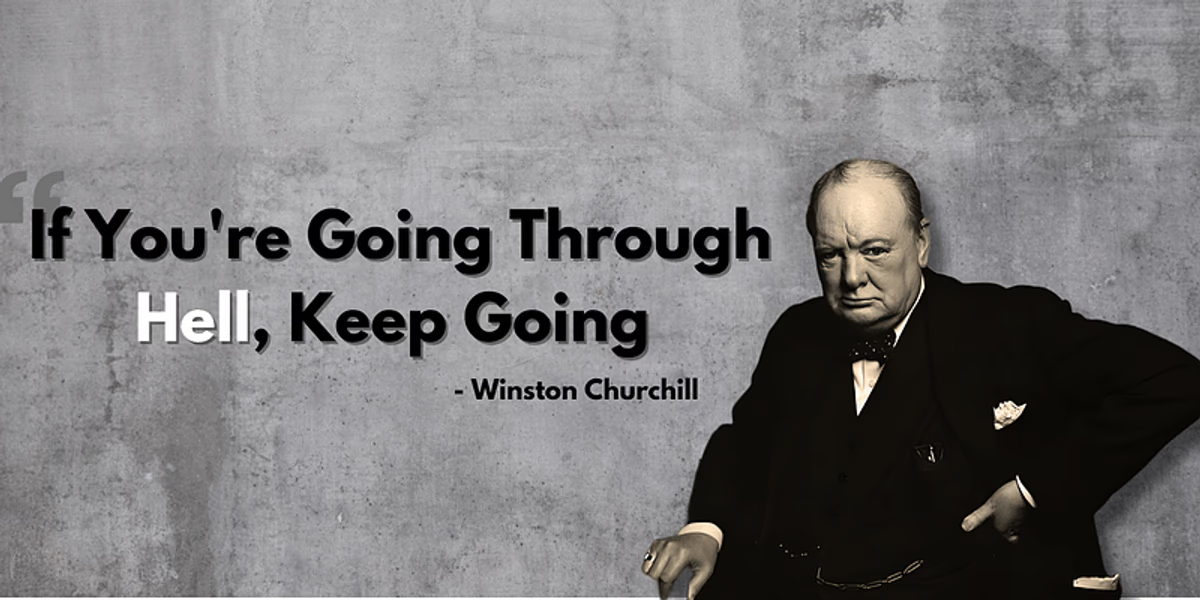
Manuel’s log 1735671696
December 31, 2024, New Year’s Eve.
What will I learn/practice/certify in 2025 to make 2026 a much better year?
Happy New Year! 🥳 🎉 🎊
